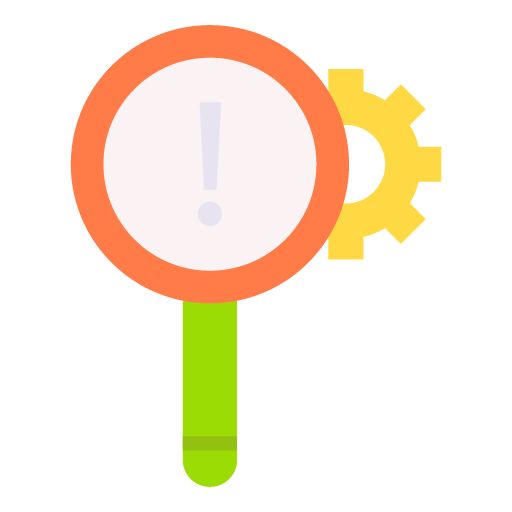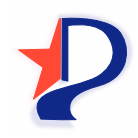Name Sever
How to change your nameservers with ATX-WD
Demetrio Guerrero Jr
Last Update год назад
If your domain name provider is GoDaddy or Name Cheap or another domain name service provider, then you'll need to change your DNS nameservers to ours in order to use our hosting services.
If you are being asked to point your (DNS) Domain Name Server to our servers then type in the following in the provided Nameserver area of your domain management section. (Only include the underlined text)
Nameserver 1: ns1.servconfig.com
Nameserver 2: ns2.servconfig.com
If you need to point your domain name to another server, you can head over to your account page.
Scroll down to click on domains.
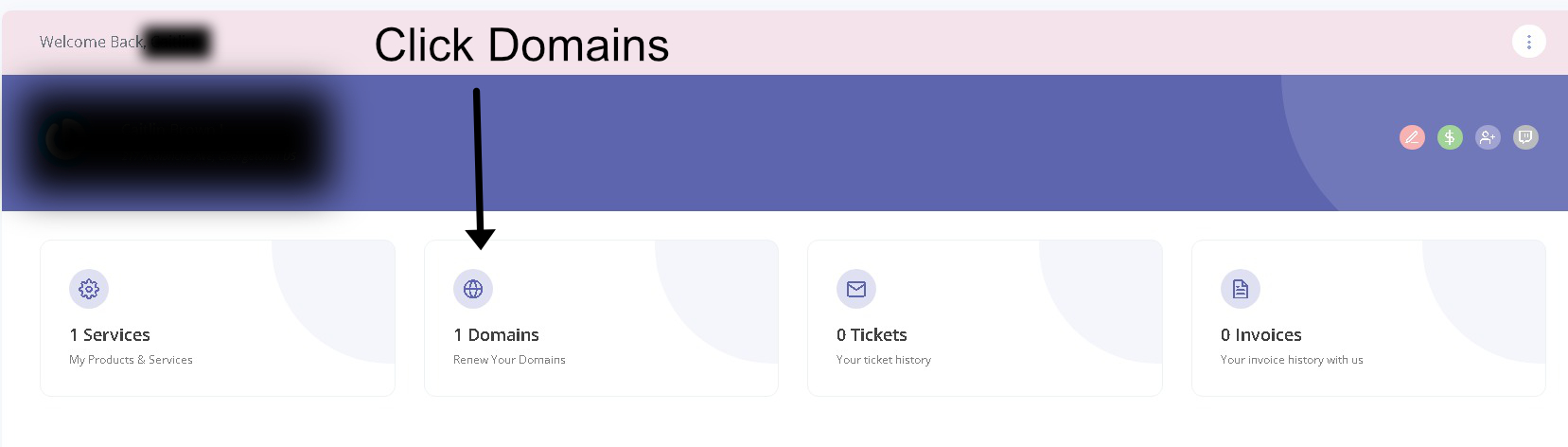
Then scroll down to click on the arrow next to your domain name then click on Manage Nameservers!
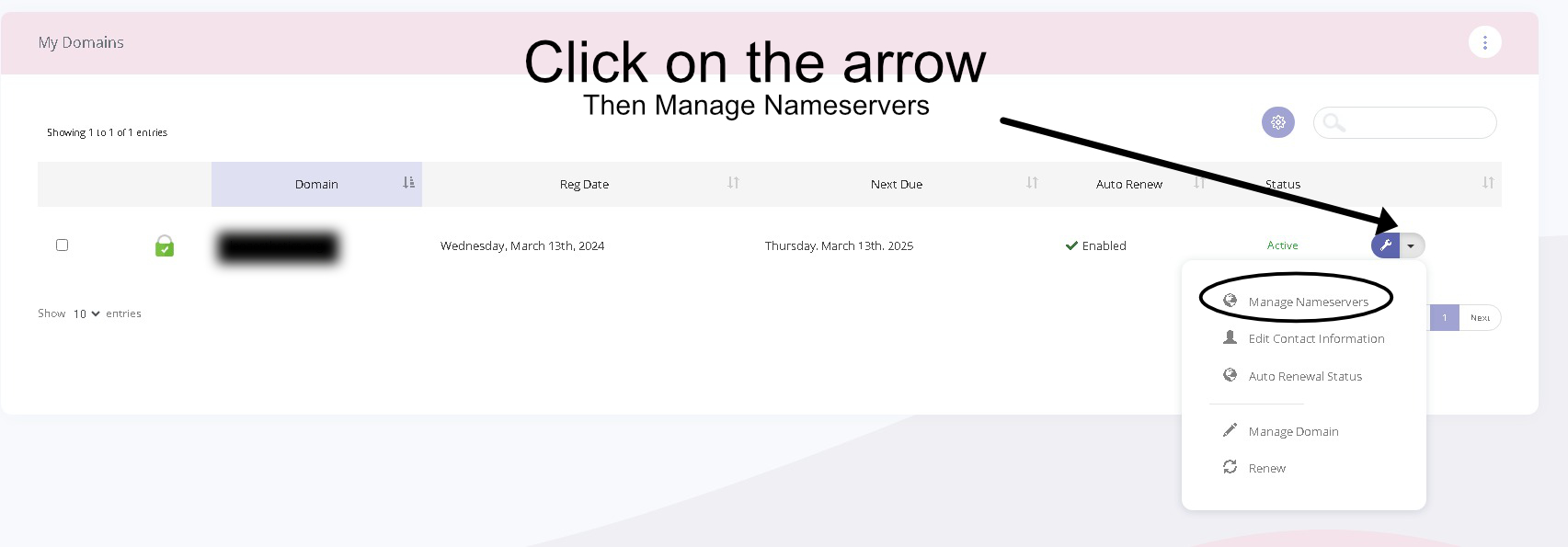
Then you can change the nameserver circled in red from our servers to the ones provided by your hosting provider!
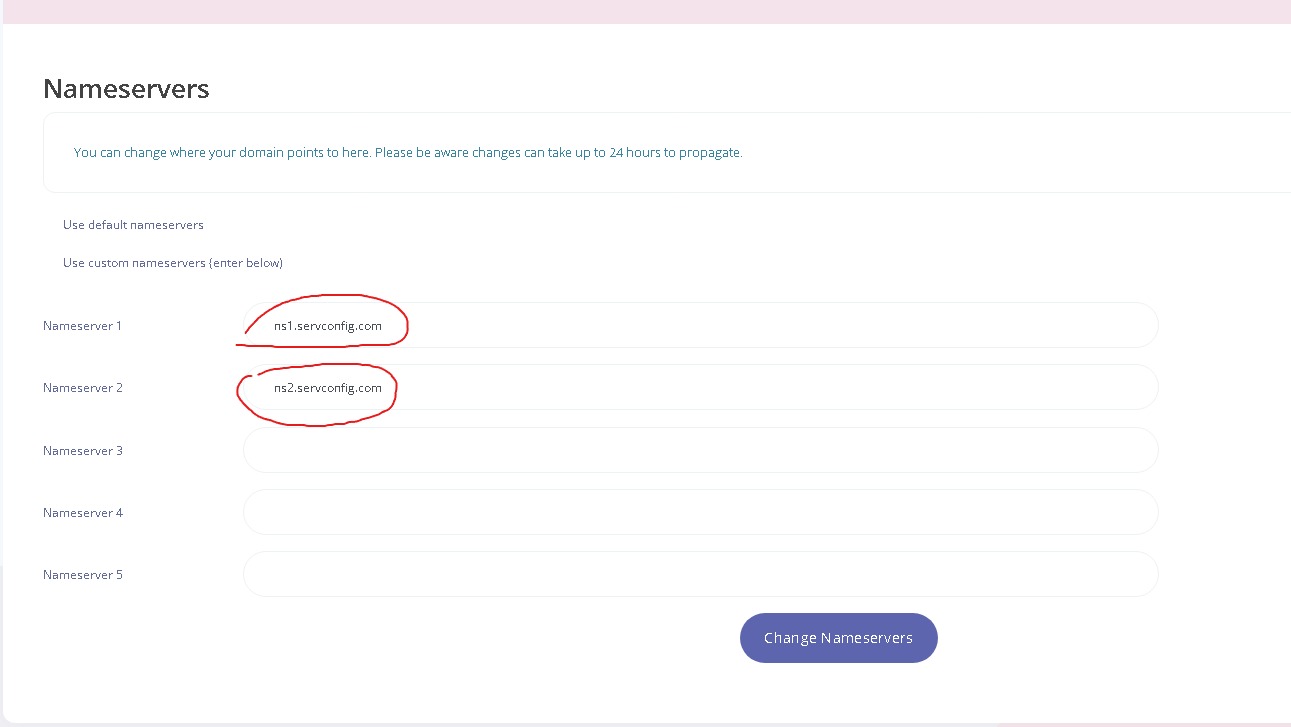
Hope this helped, let me know if you need any help!